Hi guys,
If you missed TechEd NZ 2013, now you can check it on Channel 9.

All the sessions are available here:
http://channel9.msdn.com/Events/TechEd/NewZealand/2013
Cheers,
Marcel


Click here to read the same content in Portuguese.
Hi folks,
If you are looking at this article: http://technet.microsoft.com/en-us/library/jj219654.aspxto rename the search service application databases, be aware that the following approach does not work:
To rename the databases by using SQL Server Management Studio
-
In Management Studio, connect to the source SQL Server instance, and then expand Databases.
-
Right-click the Search service application database that you want to rename, click Rename, and then type the new name. Repeat this step for each database that you want to rename.
Note: This is not correct for all databases!
This approach only works for the AnalyticsReporting database!
Here it is the trickiest part that is not explained in the article:
If you want to rename the Crawl and Links databases, backup each of these databases and restore them with the new names.
Then you can proceed with the article. Be aware that there are typos with the code snippets provided, as I mention here.
I hope it helps,
Cheers,
Marcel Medina


Click here to read the same content in Portuguese.
Hi folks,
If you get the message below when you run the commandlet Set-SPEnterpriseSearchLinkDatabase don’t worry. It is a typo:
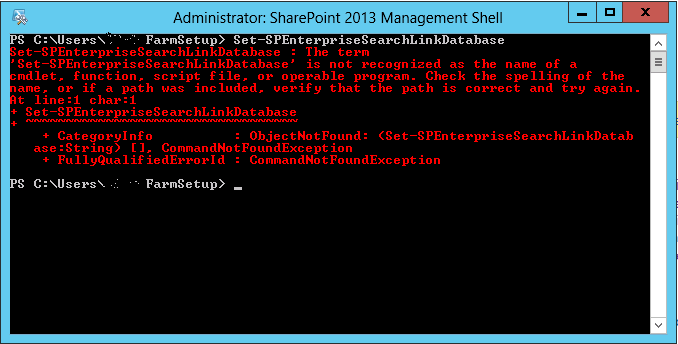
The correct commandlet is:
Set-SPEnterpriseSearchLinksDatabase
Probably you should be getting that because you have tried to rename the Search Link database. Well, I got that from the TechNet article: http://technet.microsoft.com/en-us/library/jj219654.aspx, which contains an incorrect code snippet. The TechNet article was published on July 16, 2012 and was not updated.
Cheers,
Marcel Medina


Click here to read the same content in Portuguese.