Hi everyone,
Look at that! Right now you are able to download SharePoint 2013 and Office 2013 RTM!
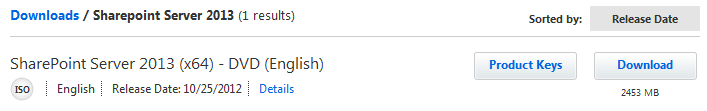
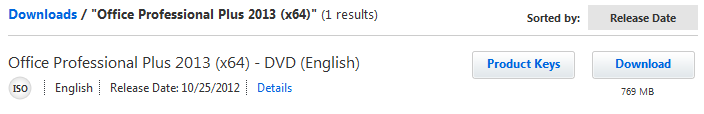
This was released on MSDN and Technet few minutes ago.
I was expecting this to be launched in November, but anyway now we've got them.
Enjoy!
Cheers,
Marcel Medina


Click here to read the same content in Portuguese.
Hi folks,
When installing the SharePoint 2013 Preview Prerequisites you may get the error message "Appfabric installation failed because installer MSI returned with error code:1603". In my case it happened because I had uninstalled Appfabric and tried to install it again.
Solution
In order to eliminate this error, the Powershell path must be mapped to the Environment Variable PsModulesPath.
Add the following path:
%SYSTEMROOT%\System32\WindowsPowerShell\v1.0\
Then you may proceed with the installation of the SharePoint 2013 Preview Prerequisites.
I hope it helps.
Cheers,
Marcel Medina


Click here to read the same content in Portuguese.
Hi folks,
I tried to install SharePoint 2013 Preview in a VM that didn’t have any connectivity to the internet, and you know what happened? I got errors that blocked the installation, resulting in an installation failure.
Then I decided to download the prerequisites manually as a workaround, which I recommend, specially if you are going to use AutoSPInstaller (there is no updated version of this installer for SharePoint 2013 at the moment, this is in progress).
Check the links below, they are valid for this Preview:
After downloading the installers above, I simply added them to the SharePoint prerequisiteinstallerfiles folder, then executed the SharePoint installer and again, an attempt to download the packages from the internet resulted in error. I was expecting the installer to pick the prerequisite installers automatically, but it didn’t happen.
Well, my choice was to install the packages using the command line for an offline installation.
In a nutshell, type the command line:
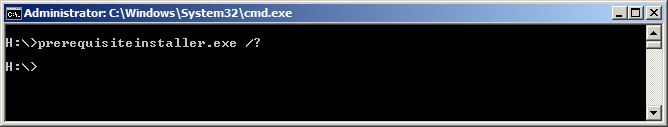
Figure 1 – Command Line
You will get the details for each prerequisite:
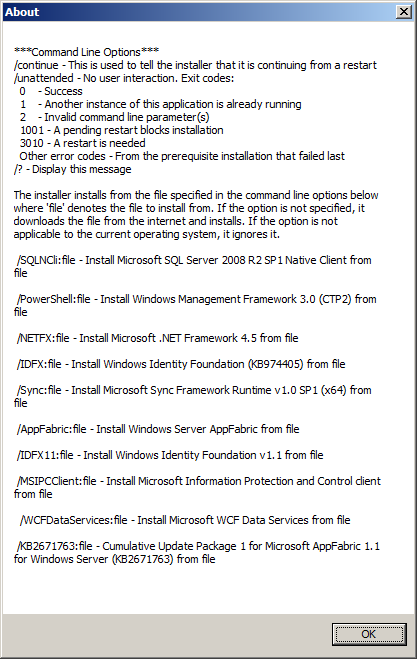
Figure 2 – Prerequisiteinstaller Help
Pretty much you just need to pass the argument to the command for each prerequisite:
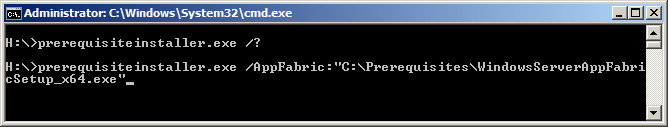
Figure 3 – Command Line Argument Sample
Or you can create an arguments file and save it to the same directory where the prerequisiteinstaller.exe is (which is in the root of the SharePoint 2013 Preview image).
Check the article for more details: http://technet.microsoft.com/en-us/library/ff686793(v=office.15)
References:
http://technet.microsoft.com/en-us/library/ff686793(v=office.15)
http://technet.microsoft.com/en-us/library/cc262485(v=office.15)
Cheers,
Marcel Medina


Click here to read the same content in Portuguese.