 | Hi folks, I would like to inform that in this .net Magazine - issue 80, my exclusive article about WebPart development in SharePoint 2010 was published. Here are more details: What is this about The article shows the reader an introduction to the Web Parts and how to develop Visual Web Parts for SharePoint 2010, showing the development with Visual Studio 2010 and how to take advantage of the features this tool offers. What is it for One way to customize Web sites and portals in SharePoint is by adding Web Parts. Visual Studio 2010 now becomes a powerful ally in SharePoint 2010 development and brings new templates for development. Visual Web Parts are among these new templates that make the developer's work easier. |
In which situation the subject is useful With the release of SharePoint 2010 lots of .NET developers may begin developing in this platform easily and without trouble, unlike the previous versions that made the arise of new developers difficult. This article brings an approach to .NET developers who want to take advantage of the new features of Visual Studio 2010 to develop SharePoint 2010 solutions. I think you'll like it! On sale now! Link to the magazine: http://www.devmedia.com.br/post-18775-Revista--net-Magazine-Edicao-80.html Cheers, Marcel Medina |


Click here to read the same content in Portuguese.
Hi folks,
This is one more SharePoint 2010 workaround. If you are using the new functionatilies, probably you will face some issues that may freak you out. An issue I have faced happens when creating a Metadata Column.
Problem
In some cases you may get the following message when trying to create Metadata Columns:
“The required feature is not enabled for this column type”
As you can se according to the Figure 1:
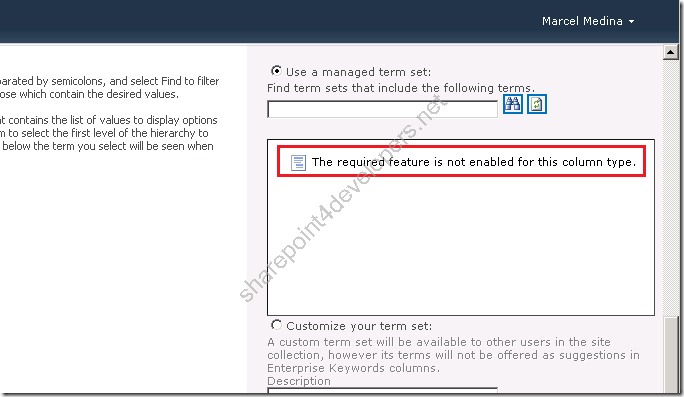
Figure 1 – Message
SharePoint 2010 is alerting that a feature must be activated before the creation of the new column. But which feature?
Solution
The feature that needs to be activated is a Site Collection Hidden Feature, in other words, it is a Site Collection Feature that is not available for activation through UI, so in this case it needs to be done via script. The Figure 2 displays which feature it is:
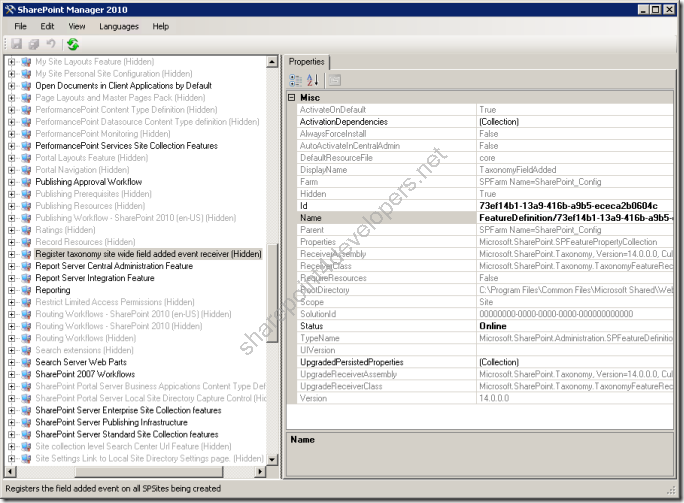
Figure 2 – Hidden Feature
This feature can be activated via commandlet in PowerShell by the execution of the following command (note that the Id is the same presented in the Figure 2):
Enable-SPFeature -id "73ef14b1-13a9-416b-a9b5-ececa2b0604c" -Url <Site-Url>
Result
After activating the feature, Metadata Columns can be created without any issues, according to the Figure 3:
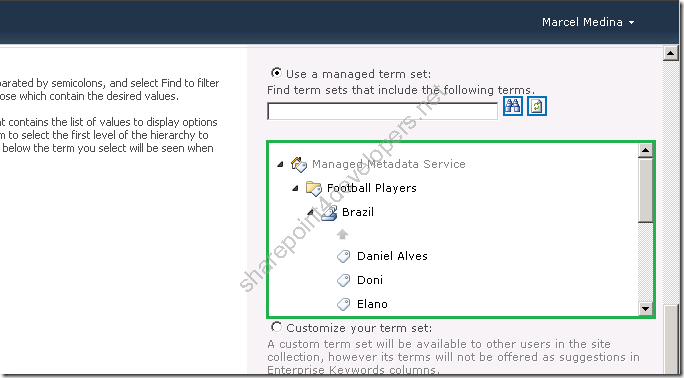
Figure 3 – Metadata Column creation
If the message was more detailed and informed the feature for activation, definitely there wouldn’t be the need of creating this post, however this is not the case…lol. This is one more catch that makes you lose time in investigation.
I hope it helps.
Cheers,
Marcel Medina


Click here to read the same content in Portuguese.
 |
Hi folks, just would like to inform that in this Revista Codificando .Net e-Magazine issue my article about the SharePoint 2010 Developer Dashboard was published!
This issue was totally dedicated to SharePoint 2010, in which many SharePoint experts discuss various topics. This issue is an outcome of the partnership between the technical communities Codificando .Net and CanalSharePoint.
My article in particular talks about the Developer Dashboard and its activation modes. I also demonstrate how to develop a feature to facilitate its utilisation and show how to visualise the dashboard data graphically.
Check it now!
Link to the magazine: http://www.codificandomagazine.com.br/revista/post/Edicao-17.aspx
Cheers
Marcel Medina
|


Click here to read the same content in Portuguese.